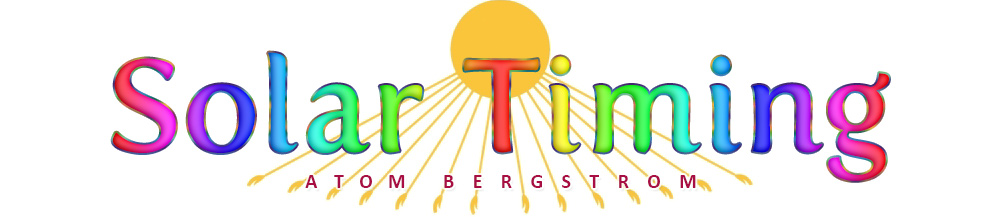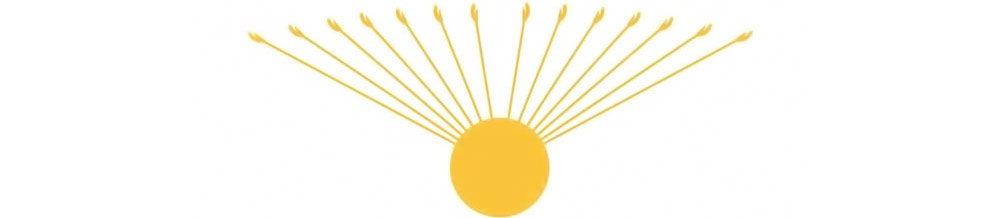Sound Facts
Interview Sound Bites & More …
- Hear audio from the other pages (and much more) with easier access.
- Share a clip or category list by hitting a clipboard icon and pasting the link.
- ALL
- FAVORITES
- NEW
- Adano Ley clips
- biographical
- biology, science
- bloat, fat, gas
- bones, structure
- books
- brain, mind, mem.
- breathing, yawn
- cancer, radiation
- chronobiology
- cleansing
- digestion
- exercise, muscles
- eyes, color, light
- female
- fish oil, PUFA, YFD
- food, preparation
- fun & friends
- heart
- homeopathy
- hormones, R Peat
- hypno, placebo
- immunity
- kidney, adrenals
- liquids
- liver, gallbladder
- longevity, death
- manipulation, scam
- medical amnesia
- pancreas, diabetes
- pH, acid, alkaline
- physiology, blood
- relief, protection
- reflexology
- sex, genitals
- skin
- sleep, meditation
- supps, substance
- teeth, mouth
- toxins
- trauma, engram
HEARDNEW
- Ray Peat PhD on YFD & acknowledging Atom's research
- Sleep Apnea / pH & Dying
- High Cholesterol / Atheromas / Longevity
- Cholesterol Level / CRP / Bloodwork Gotchas
- Telomere Length / Stem Cell Scam?
- Chi machine / Chi / CO2 / Farting / Weightloss
- Atherosclerosis and Salt
- Histamine / Niacin (flush) / Sneezing / Blue Light / Cholesterol
- H pylori / Stomach: acid, pepsin, & microbiome / pH
- I Probably Would Have Died
- Find The Cognitive Shock
- What To Do When You Learn You Have Cancer
- Heroin For The Win…!
- Food Combining vs Solar Nutrition
- Large Intestine
- Sugar and Coffee Remedies
- Diabetes From An Injury
- Reflexology / Yin & Yang
- Milton Erickson's Meanest Trick?
- A-fib Tip (Atrial Fibrillation)
- Ouabain / Digitalis For The Heart
- Vitamin C For The Flu?
- Fructose / Sucrose / Apples / Pectin
- Grounding Underground
- Stroke / Baking Soda / Macroneurotics
- Mindreading For The Millions / CIA / Gurdjieff
- Shingles / Red Light
- Timing / Is There a Plot? / Nervous System / Red Light
- Justin Stellman Testimonial / Benefits For Nr 2?
- Circadian Quantum Force Alchemy From A to Z (e-book)
- The Heart Is Not a Pump (e-book)
- Acidify Or Die (e-book) / pH / Controlling Cancer
- Sunglasses Increase Cancer / Dr. John Ott
- Vegetables and Cancer / Radiation / Red Light
- Colors Of the Week / Red Light / LEDs
- Fish Oils / Yellow Fat Disease / Rancid Coconut Oil
- What They Taught Us / Can You Survive On Fish?
- What About Our Meat? / Vit E
- Alzheimer's Disease For Kids?
- Is Fish Oil Added To Our Food? / DHA
- What People Don't Realize About YFD …
- Fish Three Times A Week? / Progressive Lipofuscinosis
- Brown Fat, Lipofuscin, and Age Spots
- Pets Dying Early / Why Are These Fats Used?
- Then Why Does Fish Oil Seem To Work? / Anti-oxidants / Arthritis
- Skin Cancer / "Essential" Fatty Acids
- Major Killer Hidden In Plain Sight?
- Who The Hell Is Atom Bergstrom?
- Vit D Supplements are Single Bandwidth / Adrenal glands
- Coffee, Cobalamin Tonic, and a Heartstopper
- Cell Salts
- Heart Attack / CO2 / Sulfur
- Reading With Your Stomach / Color Recycling [0h10]
- Heartburn / Heart Attack / Baking Soda / Food Commercials
- Trauma / Engrams / Transgenetics / Milk
- Minerals with feelings / Transmutation
- Atomic Gardening / GMO / "Organic" by Monsanto
- Dextrinizing Your Food
- Sleep Deprivation & What Really Kills People …
- Patrick Timpone Testimonial / Light, Food, & Exercise Clocks
- Finding Your Solar Time [sry, NOT free] / Seasonal Eating / Dyschronia
- Stomach Issues
- Viruses & Humidity
- Minerals break you down / Superfoods / Supplements
- Yawning & Stretching: You'd Be Surprised!
- Lungs / Mucus / Emphysema / Organ Clock [0h13]
- AIDS Drug for Cancer
- Turpentine / Pure Gum Spirits / Origins
- Heartburn: Relation to Gas & Trauma / Know Your Major Openings / Reflexology [0h09]
- Bloating / We're Made Out of Gas / Worst Suicide Tactic
- Reversing Aging / Trophoblast Cell / pH
- Acidify Or Die (e-book) / pH / Chemotherapy
- Otto Warburg / pH / Misc. [0h22, 8MB]
- Odor is Infrared
- Vit D Supplements are Single Bandwidth / Adrenals
- Urine & Fecal Therapy / Blotting Brush
- Fish Oils / Bleeding Anus / Timing / You Just Need One Atom
- Pain Between Shoulder Blades / Heart Attack / Pandiculation
- Breast Cancer Prevention
- Prostate Cancer / Calcium Supplements
- Foods and Radiation (bananas, Brazil nuts)
- Olive Oil / Ghee / Rebuilding Bone / Dextrinization
- Jazz / Intuition / Adano Ley Never Slept
- Health is Timing / I Jing / Your Best Guru
- Direct Your Calcium / NASA Confirms Adano / Sonics
- Apple Cider Vinegar / Honey / Gout / Arthritis
- Butterflies Need No Taxidermist (& other books)
- Chronobiology / Exercise Times
- High Fat or Low Fat? / Avocado / Cayenne
- Tomato Juice and Molasses (or Raisins) for the Liver / Safe Iron
- Coffee and Homeopathy?
- Tea and Constipation / Mocha Coffee
- Ayurveda / Dinacharya / Yogananda
- Building Muscle / Protein / Meat / pH / Veganism
- Colors Of the Week / Color Recycling / Trans-Parent
- How To Achieve Your Ideal Weight / Breatharianism / Diamond Body
- When to Sleep?
- Breast Cancer
- Dr. Kelly, Dr. Beard, and Dr. Revici
- ATRT / Brain / Dr. Emanuel Revici
- Heart Rate: Is Ray Peat Right?
- How To Nap and Retain Calcium/Sodium?
- Diabetes / Blood Sugar / Aloe Vera
- Atom on Managing Book Stores & a Past Life
- Atom Leaving People WOWed…! (2017.07 fun & blooper mix by JD)
- My Funny Valentine — Lucyane Bouchardet (2016)
- Sleeping Is For Passengers
- The Body IS Geared To Live Without Eating
Preferences
- remember clips I have finished
- don't grey them out, but remove NEW tag
- always open show links in new tab/window
- always jump to list after picking a subject
- always jump to player after picking a sound bite
- always show (source/date) in sound bites list
- always show (source/date) on hover
Features
- Optionally preselect subjects of interest in the picker (click 'ALL' to reset the list).
- Click a sound bite in the (result) list below to hear (or enable) it in the player.
- Chronologically newer shows appear higher.
- The original source/show is often linked in the date.
- ▲ brings you back up to the picker
- ▼ brings you back down to the last-clicked sound bite
- Favorite a clip by hitting the heart icon in the player — it will go bright red and the picker amount will update. Undo a favorite by hitting a red heart or hitting the X in the FAVORITES list.
- '►…|' (play to end) will keep playing the next sound bites in the current list. To prevent exaggerated traffic (while you fell asleep anyway ;-), it has to be ticked for each new list and is not displayed for the 'ALL' list.
- When a NEW sound bite reaches the very end, the NEW tag will be removed.
- The small [HEARD] [NEW] buttons allow you to mark the whole current list as 'heard' or 'NEW' again. It is handy to reassign NEW if you lost focus during the playing of a list, or to reset to 'heard' if your cookie got lost or deleted. At this time you can not do this to clips individually, nor to the 'ALL' list.
- Tick boxes for Atom and Adano help determine whose sound bites you will see in the list (there will always be at least one of them ticked).
Copying link to a category or sound bite
- Hitting the clipboard icon next to the category summation enables pasting a link to the current category.
- All other clipboard icons will try to specify both the clip and the category you've selected it in. Opening this link will show that category list and start playing that clip (mobile users may need to hit 'play').
- A link to a favorite will specify the category you originally selected it from.
- Links copied from the 'NEW' category will only specify the clip id. You may prefer to hit it in a category it belongs to.
Preferences
- remember clips I have finished: Unchecking this will also present you the option to delete the cookie that is storing what you played.
- don't grey them out, but remove NEW tag: Unchecking this will display played clips as greyed out. If checked, only a NEW tag will show until the clip has reached the end. You may switch over at any time.
- always open show links in new tab/window: Check this if you want a show link to open in its own tab/window
- always jump to list after picking a subject: Especially handy on mobile devices, but if you have a screen with plenty vertical space, you might uncheck this.
- always jump to player after picking a sound bite: Especially handy on mobile devices where you have to manually start the player.
- always show (source/date) in sound bites list: This info usually functions as a link to the original show and displays in the player. Checking this will also continually display it in the list.
- always show (source/date) on hover: The source/date link will only show when your pointer is over a specific sound bite (can cause some shifting in list).
Cookies | Benefits & Policy
This page only is using up to three anonymous and functional cookies that (as far as we know) don't require your specific permission. The cookies are saved on your device and the data is not tracked by this site. For your ease of use, they store checkbox preferences, completed sound bites, and favorite sound bites.
Two of these cookies you can prevent by unchecking "remember clips" and not favoriting any clips.
The expiration date of all cookies may well survive your device. Normally, you can empty your browser cache and refresh the page without losing them (and your settings). However, if you have cookie cleaner software, it's advised to make an exception for the ST cookies (all start with 'ST_').
Webmaster's Note
When working on Atom's site and e-books, it's with a passion and honor for representing him and Adano in a well-deserved, cool, neat, fun, and accessible way. Well, I try :-) The amount of work so far has been massive. In turn, Atom's help, background, and research is invaluable, but unacknowledged by far too many. In total, it's probably fair to say >99% of it all has gone financially unrewarded.
In addition, if this particular page would get very popular, we may need to move audio to a payed Content Delivery Network, or just shut it down again.
So, if you have found good value, please prevent downfalls by purchasing/donating with due generosity towards happiness and progress :-)
If you also want to show appreciation for some of the original providers of these interviews, you can donate or buy stuff through their webshops (ORN | EHR).
Thank You